Embroidery digitizing has become an essential skill for those looking to add a touch of personalization to their creations. Whether you’re a seasoned embroiderer or just starting, the right embroidery digitizing software can make all the difference in turning your designs into stunning embroidered masterpieces. In this blog post, we’ll delve into the key factors you need to consider when selecting the ideal software to digitize logos for embroidery.
Transitioning from manual embroidery to digital embroidery can be a game-changer, saving you time and effort while enhancing the precision and detail of your designs. But with a myriad of options available, choosing the right embroidery digitizing software can be a daunting task. Fear not! We’re here to guide you through the process and help you make an informed decision that aligns with your creative aspirations.
So, if you’re ready to elevate your embroidery game and bring your visions to life, let’s explore the essential elements that make a digitizing tool stand out in the world of logo digitizing. Get ready to embark on a journey of creativity and innovation!
What is embroidery digitizing software?
Embroidery digitizing software is a specialized type of computer program used in the embroidery industry to convert digital artwork or designs into a format that embroidery machines can understand and replicate. These machines use threads to stitch intricate designs onto fabrics, creating embroidered patterns and logos.
Embroidery digitizing software plays a crucial role in the production process by translating design files into a language that embroidery machines can interpret. The software allows designers or digitizers to input vector-based designs, such as those created in software like Adobe Illustrator or CorelDRAW, and convert them into machine-readable instructions.
Key features of embroidery digitizing software
Stitch Types
The ability to choose various stitch types, such as satin stitch, fill stitch, or running stitch, to achieve different textures and effects in the final embroidery.
Editing Tools
Tools for editing and refining the design, adjusting stitch density, underlay, and other parameters to ensure the final result meets the desired quality standards.
Color Management
Options to assign and manage thread colors, ensuring an accurate representation of the original design.
Lettering and Font Tools
Functions to add text to the design, with the ability to choose fonts, sizes, and styles.
File Export Formats
Capability to export the digitized design in formats compatible with various embroidery machines, such as .dst, .pes, or .exp.
Simulation or Preview
The software may provide a preview or simulation feature, allowing users to visualize how the embroidered design will look before it’s stitched onto the fabric.
Popular embroidery digitizing software includes programs like Wilcom, Pulse, Hatch by Wilcom, and Tajima DG/ML by Pulse. These tools are used by professional digitizers and embroidery businesses to create high-quality embroidery designs efficiently.
Embroidery Digitizing
There are several software programs commonly used for creating and editing embroidery designs. Some popular ones include
Wilcom EmbroideryStudio
A professional-grade software that provides a wide range of design and editing tools. It supports various embroidery machine formats.
Dakota Collectibles
Known for its extensive library of pre-digitized designs, Dakota Collectibles also offers software for creating and editing custom embroidery designs.
PE-Design
Developed by Brother, PE-Design is a popular choice for creating embroidery designs. It offers features for both beginners and more advanced users.
Embird
Embird is a versatile embroidery software that includes various modules for digitizing, editing, and managing embroidery designs. It supports a wide range of embroidery machine formats.
Hatch Embroidery Software
Developed by Wilcom, Hatch Embroidery Software is available in different levels catering to different skill levels, from basic to advanced.
Bernina Embroidery Software
Designed for use with Bernina embroidery machines, this software offers advanced design and editing capabilities.
Janome Digitizer
Specifically designed for Janome embroidery machines, this software allows users to create and edit embroidery designs.
SewArt
While not as feature-rich as some of the professional-grade software, SewArt is a more affordable option for basic digitizing and editing of embroidery designs.
What is the best file format for embroidery digitizing?
The most commonly used file format for embroidery digitizing is the “DST” (Data Stitch Tajima) format. DST is widely supported by various embroidery machines and software. It contains information about stitch commands, thread color changes, and other necessary data for the embroidery machine to recreate the design accurately.
While DST is the standard, other formats like PES, EXP, JEF, and HUS are also commonly used, depending on the brand of the embroidery machine. It’s essential to check the specifications of your embroidery machine and software to ensure compatibility. Some popular embroidery software can convert between different formats, making it easier to work with various machines.
Step-by-step guide to selecting the right digitizing service provider
Choosing the right embroidery digitizing software is crucial for achieving accurate and high-quality embroidery designs. Here’s a step-by-step guide to help you make the right decision
Understand Your digitizing Needs
Define your specific requirements. Consider factors such as the complexity of designs you plan to create, the type of embroidery machine you have, and your skill level.
Research and Compare
Explore different embroidery digitizing software options available in the market. Look for reviews, testimonials, and ratings from users to gauge the software’s performance and user satisfaction.
Compatibility
Ensure that the software is compatible with your embroidery machine. Some software may be designed for specific machine brands or formats, so make sure it supports the file format your machine uses.
Ease of Use
Evaluate the user interface. Choose software that is user-friendly and suits your skill level. Some programs are more suitable for beginners, while others offer advanced features for experienced digitizers.
Features and Tools
Consider the features and tools offered by the software. Look for essential functions such as stitch editing, lettering, resizing, and color customization. Advanced features like 3D rendering and special effects may be important for more intricate designs.
File Compatibility
Check the software’s compatibility with various file formats. Ensure that it supports common embroidery file types like DST, EXP, PES, and others. This ensures flexibility when sharing designs with others or using different machines.
Training and Support
Look for software that offers adequate training resources, tutorials, and customer support. Some companies provide online forums or communities where users can exchange tips and troubleshooting advice.
Trial Versions
Whenever possible, try out trial versions of the software before making a purchase. This allows you to assess whether the software meets your specific needs and is comfortable for you to work with.
Cost Consideration
Compare the cost of different digitizing software options. Keep in mind that more advanced features may come with a higher price tag. Consider your budget and the long-term value of the software.
Upgrades and Updates
Check the software’s policy on upgrades and updates. Ensure that the company provides regular updates to address any bugs or compatibility issues and offers affordable upgrade options for future versions.
User Feedback
Seek feedback from other users in the embroidery community. Online forums, social media groups, and reviews can provide valuable insights into the pros and cons of different software options.
Check System Requirements
Ensure that your computer meets the system requirements for the embroidery digitizing software. This includes considerations such as operating system compatibility, RAM, and processor speed.
By following these steps, you can make an informed decision and choose the embroidery digitizing software that best fits your needs and preferences.
Why is embroidery digitizing software so expensive?
The cost of embroidery digitizing software can be attributed to several factors
Specialized Functionality
Embroidery digitizing software is designed for a specific and intricate task – converting artwork into a format that can be read by embroidery machines. This requires advanced algorithms and features tailored to the unique needs of digitizing intricate designs.
Industry-Specific Requirements
The software is developed to meet the demands of the professional embroidery industry. This includes features such as stitch generation, density control, underlay stitching, and other functionalities crucial for creating high-quality embroidered designs.
Research and Development
Developing sophisticated software involves significant investment in research and development. The companies that create embroidery digitizing software invest time and resources to ensure that their products meet the standards of the embroidery industry and are compatible with a wide range of embroidery machines.
Continuous Updates and Support
To keep up with technological advancements and changes in the embroidery industry, software developers provide regular updates and customer support. These ongoing services contribute to the overall cost of the software.
Licensing and Copyrights
Some software may incorporate licensed technologies or comply with specific copyright regulations, which can increase the overall cost of development and, subsequently, the price of the software.
Target Market
The primary users of embroidery digitizing software are businesses and professionals in the embroidery industry. The pricing often reflects the fact that the software is an essential tool for commercial purposes, where precision and efficiency are critical.
Niche Market
Embroidery digitizing software caters to a relatively niche market compared to more mainstream software. As a result, the customer base is smaller, and the cost per unit needs to be higher to cover development and marketing expenses.
Customer Support and Training
Given the specialized nature of the software, providing effective customer support and training materials adds to the overall cost. This is important to ensure that users can make the most of the software’s capabilities.
While the initial cost of embroidery digitizing software may seem high, for businesses in the embroidery industry, the investment is often justified by the efficiency, precision, and capabilities that these specialized tools bring to the digitizing process.
Which company is best for a computer embroidery machine?
Odd Infotech is renowned as the premier company for computer embroidery digitizing. As the leading embroidery digitizing company in the USA, Odd Infotech boasts a team of highly skilled and professional digitizers. Their commitment to excellence and expertise in the field make them the top choice for individuals and businesses seeking top-notch embroidery solutions. With a reputation for delivering precision and quality, Odd Infotech stands out as the best company for computer embroidery machines.
FAQ’s About embroidery digitizing software
How does embroidery digitizing software work?
Embroidery digitizing software works by translating vector-based digital designs into machine-readable embroidery formats. It breaks down the design into stitches, specifying the type, length, and direction of each stitch. The software considers factors such as fabric type and machine specifications to optimize the final result.
Key Information
-
- Translates vector designs into machine-readable formats.
- Specifies stitch type, length, and direction.
- Considers fabric and machine parameters for optimal results.
What are the essential features to look for in embroidery digitizing software?
Choosing the right embroidery digitizing software is crucial for achieving high-quality results. Look for features that enhance usability, precision, and creativity. Important features include stitch editing tools, support for various file formats, and compatibility with different embroidery machines.
-
- Stitch editing tools for fine-tuning designs.
- Support for a variety of file formats.
- Compatibility with different embroidery machines.
Can embroidery digitizing software be used by beginners?
Yes, many embroidery digitizing software options cater to beginners. These programs often come with user-friendly interfaces, tutorials, and step-by-step guides to help novices grasp the basics of digital embroidery. As a beginner, it’s essential to start with software that provides a balance between simplicity and functionality.
-
- Many options designed for beginners.
- User-friendly interfaces with tutorials.
- Balances simplicity and functionality for easy learning.
How does the cost of embroidery digitizing software vary?
The cost of embroidery digitizing software can vary significantly based on features, complexity, and brand reputation. Entry-level software designed for beginners may have lower costs, while professional-grade software with advanced features may come with a higher price tag. Consider your specific needs and budget when choosing the right software for your embroidery projects.
-
- Varies based on features and complexity.
- Entry-level software is more budget-friendly.
- Professional-grade software may have a higher cost.
Is training required to use embroidery digitizing software effectively?
While some embroidery digitizing software is designed to be user-friendly for beginners, effective usage often benefits from training. Many software providers offer tutorials, online courses, or documentation to help users master the intricacies of the tool. Investing time in learning the software can significantly improve the quality and efficiency of your embroidery projects.
-
- Training enhances effective software usage.
- Tutorials and online courses are often available.
- Learning the software improves project quality and efficiency.
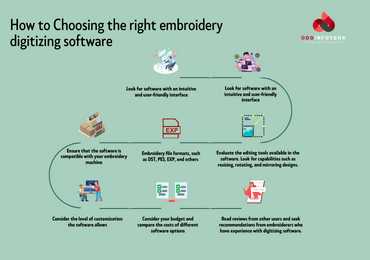
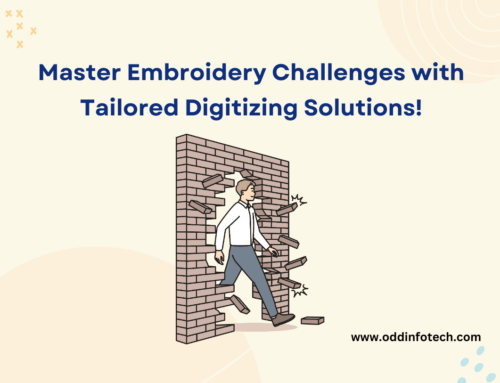
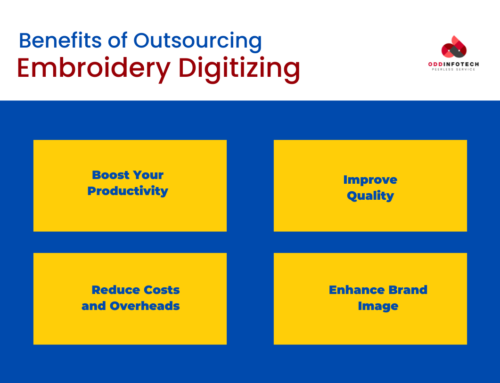



Leave A Comment